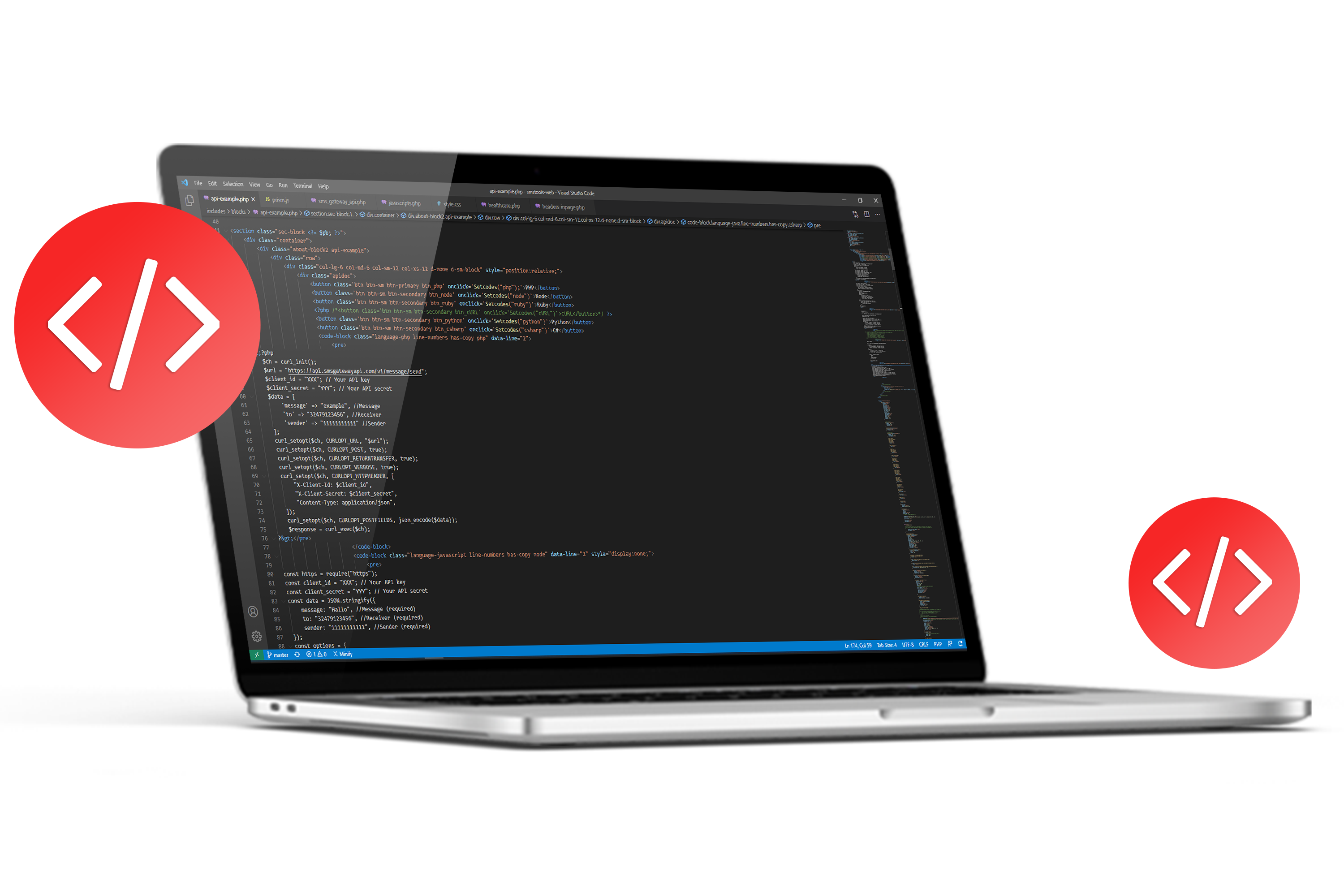
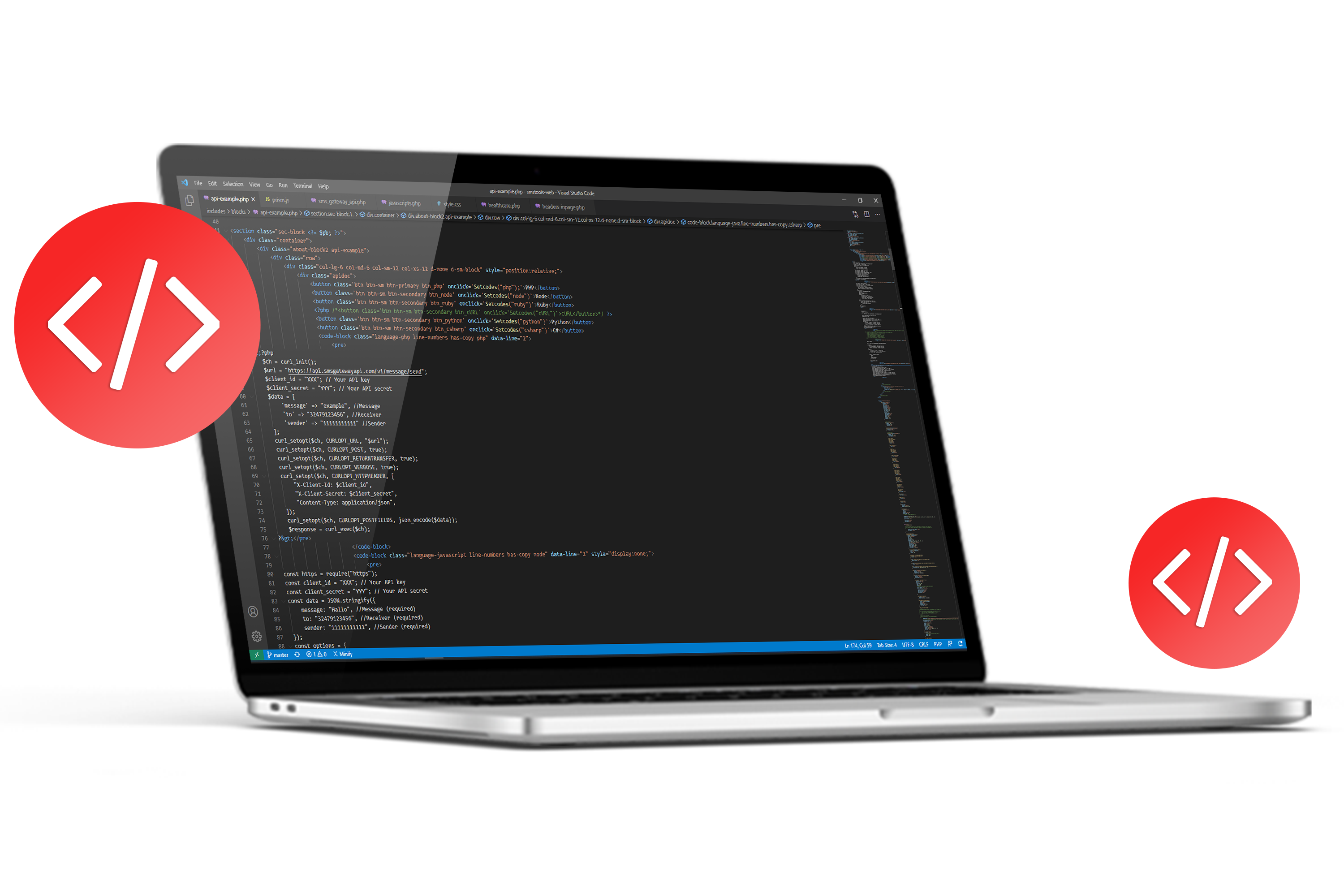
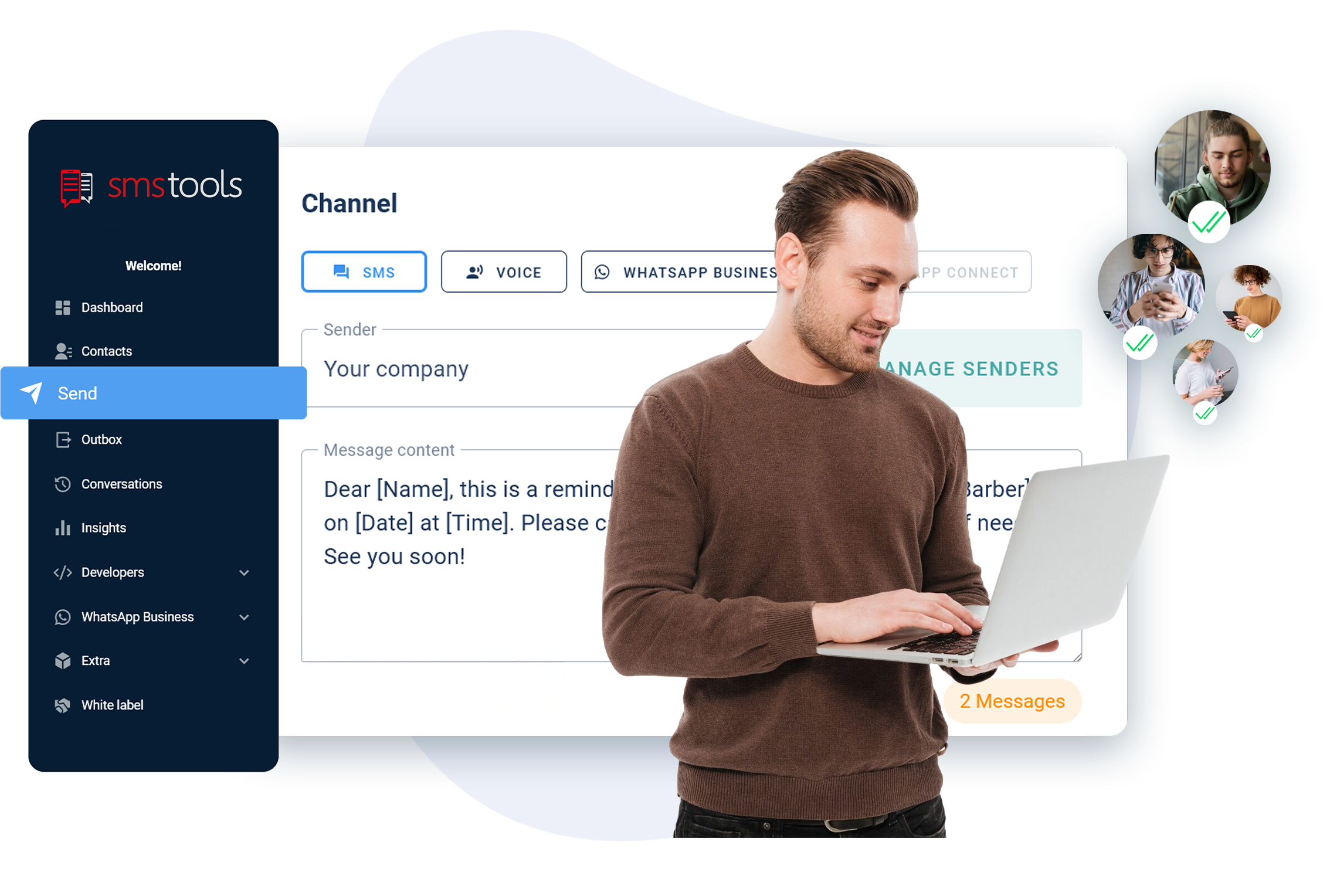
Únete a más de 10,000 clientes satisfechos
Mensajes de texto para empresas y organizaciones. ¿Estás buscando una SMS software para enviar marketing sms plataforma desde tu ordenador? ¡Nuestro servicio SMS puede ayudarte!
Enviar y recibir mensajes de texto es muy fácil con nuestro bajo coste, herramientas de primer nivel a través de nuestra alta calidad SMS API.
Con nuestro Email to SMS la solución que puede convertir mensajes de correo a SMS, y tú también puedes configurar la fórmula de marketing de SMS de cumpleaños y enviar sms online.
Envía y recibe mensajes de texto desde tu ordenador.
Lo hacemos fácil sin instalar un hardware o software y sin necesitar una capacitación requerida para su equipo. Enviar mensajes individuales, a grupos, o combinar por correos masivos fotos de texto a tus listas de contacto. Libretas de direcciones e informes de entregas con todas las funciones.
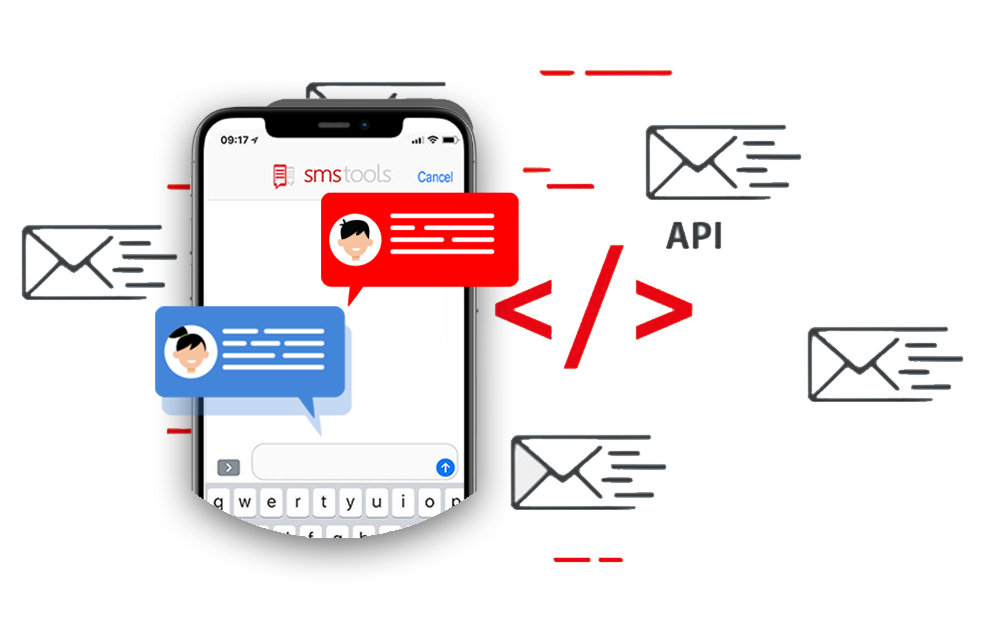

Trabaja con un socio de confianza de España
Tenemos más de una década de experiencia y nuestro sistema de mensajería de texto ha estado en constante desarrollo durante más de 20 años. Sms Tools ha sido diseñado para proporcionar a su empresa un sistema de mensajería de texto resistente, rápido y fácil de usar
Acerca de nosotrosFácil SMS gateway integración
Con nuestra API SMS puede ampliar fácilmente su software con una integración SMS fiable. Gracias a nuestra documentación clara y a los SDK oficiales para PHP, Node.js, Ruby, Python y Powershell, podrá conectar en pocos minutos su sitio web, tienda online o aplicación a nuestra potente y escalable plataforma SMS.
Documentación de la API SMSGDPR cumple con las normas y el tiempo de actividad garantizado
Trabajamos con altos estándares de seguridad. La seguridad de nuestros datos es 100% dócil GDPR. Además, tenemos una garantía de tiempo de actividad del 99.99%.

Preguntas frecuentes
¿Qué tan rápido puedo empezar con la API SMS?
Puede empezar en pocos minutos. Cree una cuenta de prueba gratuita, reciba inmediatamente su clave API e integre nuestra API SMS utilizando los SDK para PHP, Node.js, Python y Java.
¿Smstools admite solo SMS o también WhatsApp?
Además de SMS, también ofrecemos la API de WhatsApp Business para mensajería bidireccional, notificaciones y comunicación automatizada con clientes.
¿En qué países puedo enviar SMS con Smstools?
Ofrecemos cobertura en más de 200 países a través de conexiones directas con los operadores — adecuada tanto para campañas en España como internacionales.
¿Smstools cumple con el RGPD?
Sí. Nuestros procesos cumplen con el RGPD y los datos se almacenan de forma segura dentro de la UE según los más estrictos estándares de privacidad.
¿Cuánto cuesta enviar un SMS?
El precio por SMS varía según el país y el volumen. En España, las tarifas comienzan desde 0,025 € por mensaje. Consulte nuestra página de precios para todos los detalles.
¿Qué lenguajes de programación admite la API de Smstools?
Ofrecemos SDK y ejemplos de código para PHP, Node.js, Ruby, Python y Powershell. Consulte la documentación de la API para ejemplos de código y webhooks.






